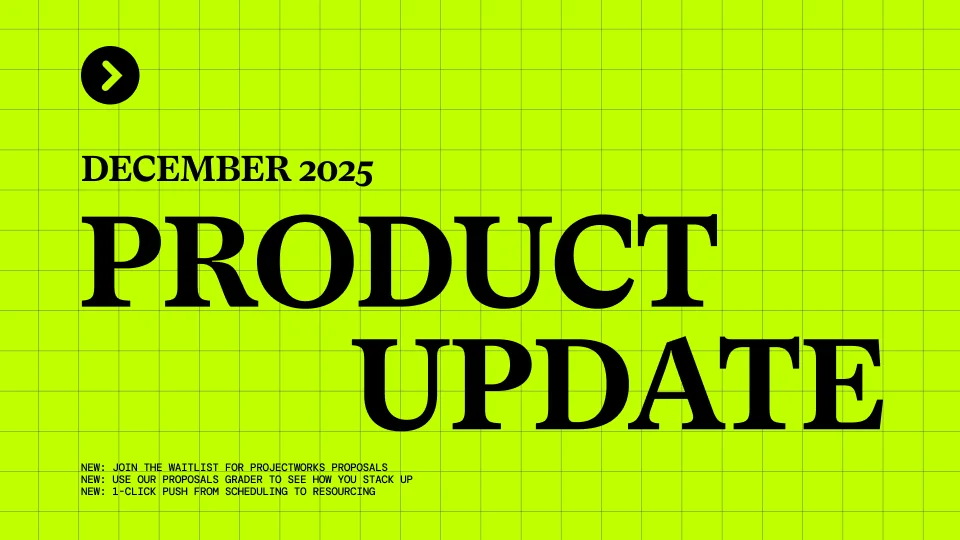Your budgets, better: We’ve upgraded project budget and pricing in Projectworks
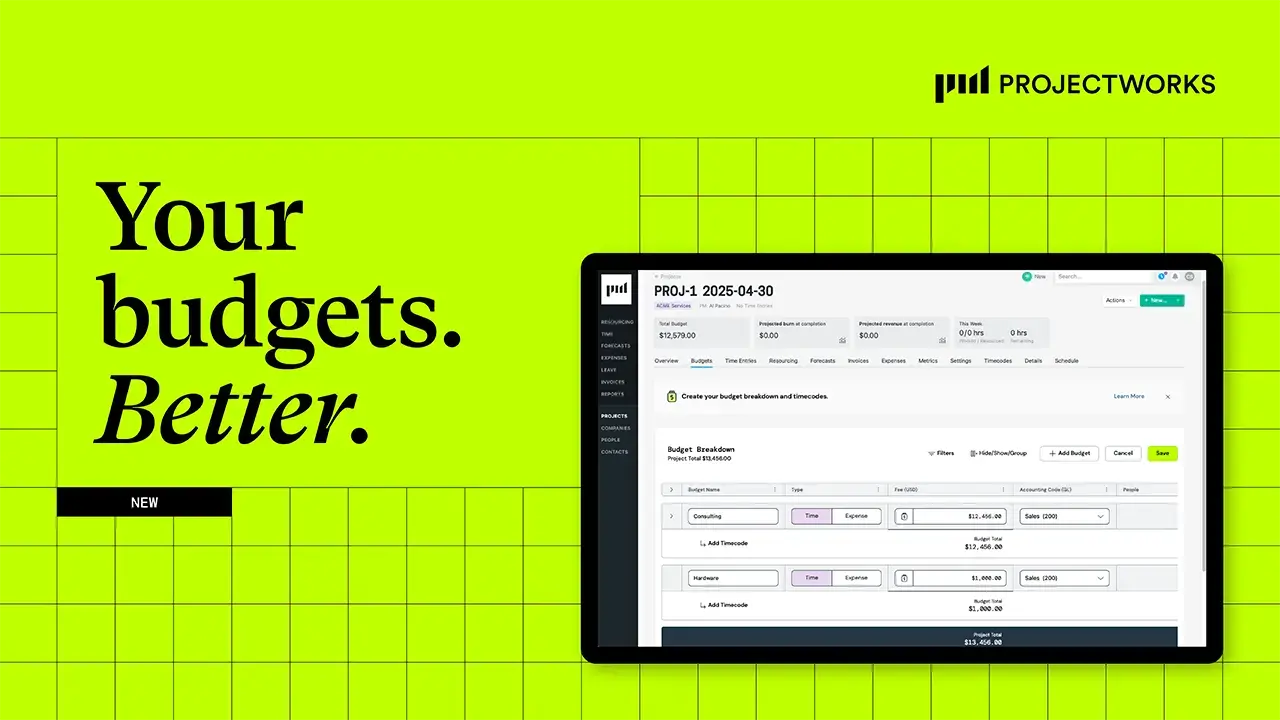
We’ve made building budgets in Projectworks simpler and more flexible. A solid project budget helps you understand project performance by comparing projected burn to your budget and projected revenue. This stops you from overspending and maximizes your project margins - and your impact.
A well-crafted budget leads to more efficient resourcing, better cost control, and sophisticated financial forecasting - crucial to your firm's project success.
Building a budget is one of the first steps you take when you create a new project in Projectworks. We’ve upgraded this budget-building process in response to community feedback, making budgets easier and more flexible for everyone.
With this upgrade, you can:
- Save time when building a budget
- Update your budgets easily as project scope changes
- Get team members up-to-speed faster
Your existing projects have been automatically migrated as part of the upgrade. Depending on what features you use (for example, the Projectworks API or our BI views), and how your projects are structured, you may need to review these changes. If you are affected directly, you will receive an email from Projectworks.
Why we've upgraded the budget building experience
Building a budget is a crucial first step in creating a project. Projectworks makes it easy to create a project, build a budget, and start tracking time and expenses - but there are a few things in the workflow that we are improving:
Limited to one pricing method
Projectworks offers 3 ways to build a project (below), but these different pricing methods can't be combined when building a budget for a single project:
- Budget level – Fee-based pricing
- Timecode level – Fee-based pricing
- Timecode level – Hourly-based pricing (hours × rate)
Confusion over hours
Project managers are sometimes confused between the terms “Budgeted Hours” and “Expected Hours” in Projectworks.
- "Budgeted Hours" are given to roles only on a timecode and are created when building the budget for a project.
- "Expected Hours" are given to individual people on timecodes.
Confusion over “shadow resources”
“Shadow resources” is a term used in Projectworks to denote a placeholder employee role that can be used during resourcing. This isn’t a common term, and so it has the potential to confuse users.
What’s new: Key budgeting enhancements
Build up project pricing at budget and time code level
We’ve retired the old project-level pricing method and introducing a more flexible approach.
With the new budget interface, you can assign “Top-Down” (a fixed price regardless of hours worked) or “Bottom-Up” pricing at both the budget and timecode level.
- Bottom-Up at the budget level is calculated from the underlying timecodes.
- Bottom-Up at the timecode level is calculated from the assigned people/placeholder hours and rates.
You are able to mix and match pricing methods to build a custom project budget that works the way you do. This upgrade lets you combine Top-Down and Bottom-Up fee types at either the budget line or time code level, making it easier to adapt when project scope changes or variations occur.
Simplified terminology
We’ve removed the “Budgeted Hours” and “Expected Hours” units, and replaced them with “Allocated Hours”. This makes terminology consistent between timecode allocation and resourcing screens.
We’ve also replaced the term “Shadow Resources” with “Placeholders”. You will be able to allocate timecodes to Persons or Placeholders, unlocking granular budget building even if you’re not sure who you’ll assign to the project yet.
How it works: an overview of the new budget building experience
For more information about what's changed in the budget building experience, you can read our Help Article here.
What are the benefits?
This budget upgrade saves you time and makes it easier to price projects, so you can focus on the work that matters.
Manual work is eliminated
You are able to build budgets faster with an improved, structured pricing model at the Budget/Timecode level, and ditch any external spreadsheets you keep for project pricing calculations.
Building budgets for complex projects is easy
By defining project pricing at a more granular level (budget and time code), you are able to easily accomodate variations in contracts (Fixed Fee, T&M, or a mix).
By mixing both top-down and bottom-up pricing methods, spreading allocated hours across multiple placeholders, and assigning rates per-person (not just placeholders), it is possible to build more precise budgets.
Intuitive user experience in Projectworks
We’ve made the time code allocation workflow consistent across budget building and resourcing. In addition, by retiring “Budgeted” and “Expected” hours and replacing them with “Allocated” hours, we've reduced confusion for new Projectworks users during onboarding.
The team members who will benefit most
With these changes, Projectworks removes complexity, saves time, and ensures that your project budgets and allocations work exactly the way you need them to. Whether you're structuring a simple or highly-detailed project, you’ll benefit from the flexible and intuitive experience.
These upgrades benefit a few roles at your organization in particular:
Your Project Management Officer (PMO)
The PMO oversees the organization’s project portfolio, and wants to quickly gain an accurate picture of project performance across the company.
This budget and pricing upgrade in Projectworks increases the flexibility and therefore accuracy of project budgets, enabling more accurate project metrics across the project portfolio.
Your Ops Manager
The Ops Manager ensures the company is running efficiently. They are focused on optimizing margin through business process.
As for the PMO, more accurate project budgets ensure more accurate project metrics across the project portfolio. Staff will also save time while using Projectworks due to simple and flexible budget building, intuitive time code allocation, and a consistent user experience.
Hear it from our product manager
“This upgrade makes pricing and budgeting more accurate, more flexible, and more aligned with how consulting teams actually work. It’s designed to help you move faster, budget at a granular level, and make the whole process feel more intuitive.”— Vijay Raghuraman, Product Manager, Projectworks
When did it change?
The new pricing and budget workflow was pushed live to all Projectworks users on 14 September 2025 NZST / AEST (13 September 2025 ET / PT / BST).*
You don't need to turn on any features to access the upgrade; it is automatically available to you.
Do we have to migrate our existing projects?
Your existing projects have been automatically migrated as part of the upgrade. Depending on what features you use (for example, the Projectworks API or our BI views), and how your projects are structured, you may need to review these changes after migration.
In some cases, particularly if your projects previously used the Timecode Hourly Rate (hours × rate) mode, we have added placeholders or set a Top-Down fee on your Timecodes. This has ensured that your budget amounts and allocated hours have been preserved during the migration, with no impact on your downstream workflows.
For more information about how we migrated your data, you can read our Help Article here.
Will you be offering re-training sessions for my team to learn this?
No, as the changes will simplify the budget-building process. As always, any technical issues can be reported to support@projectworks.com.
Can we go back to the old user interface once the changes have been rolled out?
No. This is a mandatory, one-time upgrade for all tenants that will not be reverted.
More resources on budgeting
Help Article: Overview of Project and Budget Changes
Help article: More detailed information on changes to budgets, APIs, and BI views
Related Articles
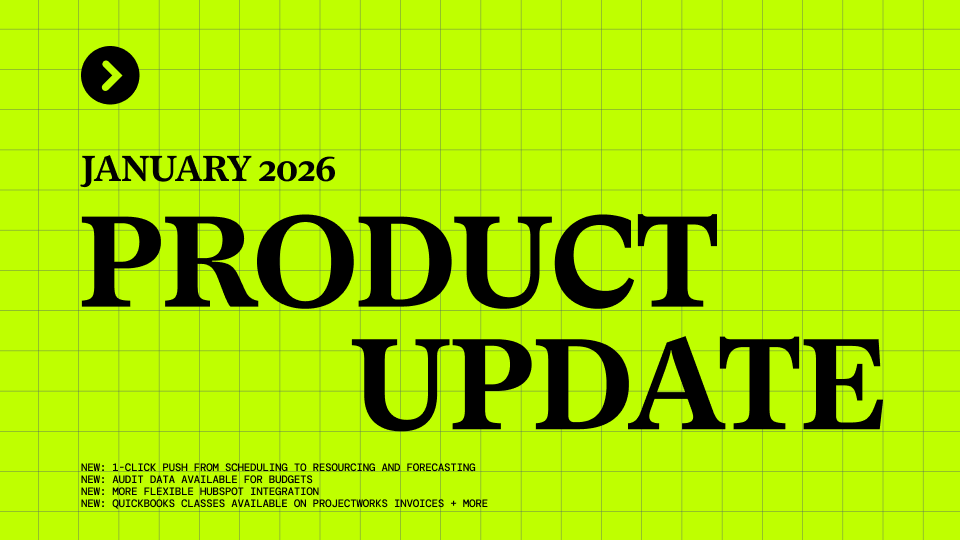
Projectworks Product Update: January 2026
Happy New Year! To kick things off, we're sharing our new, smoother connection between Schedule, Resourcing, and Forecasting. Plus, do you use our QuickBooks Online or HubSpot integrations? We've added new QBO classes and enabled HubSpot Line Items to create Budgets in Projectworks, saving you valuable billable time.

Projectworks Product Update: November 2025
We’re entering the holiday season, but we’re still hard at work pushing out new features in Projectworks so you can start 2026 ready to crush your projects, margin, and growth goals. We focused on integration improvements in December, with the additional bonus of a totally refreshed user interface - clean, consistent, and modern, so you can manage your projects even more smoothly.