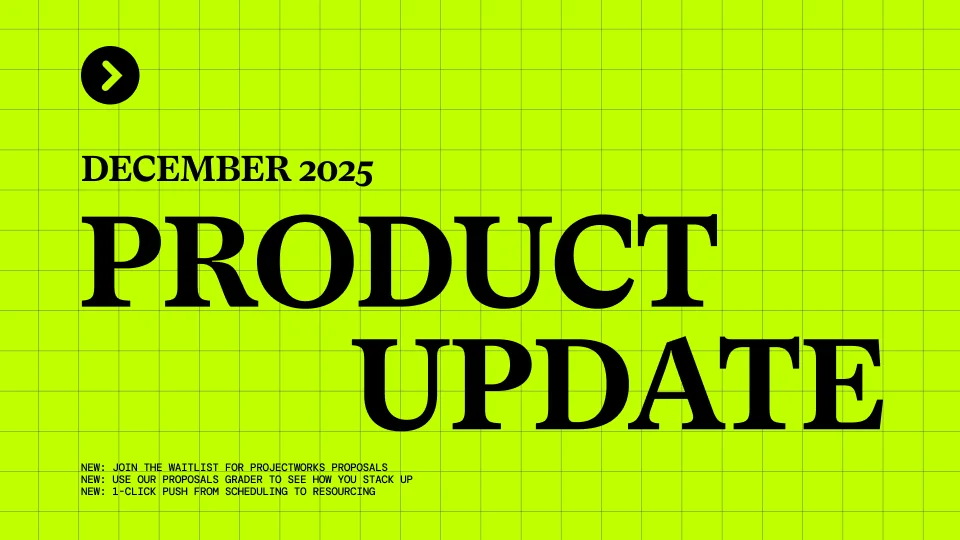Projectworks Product Update: May 2025
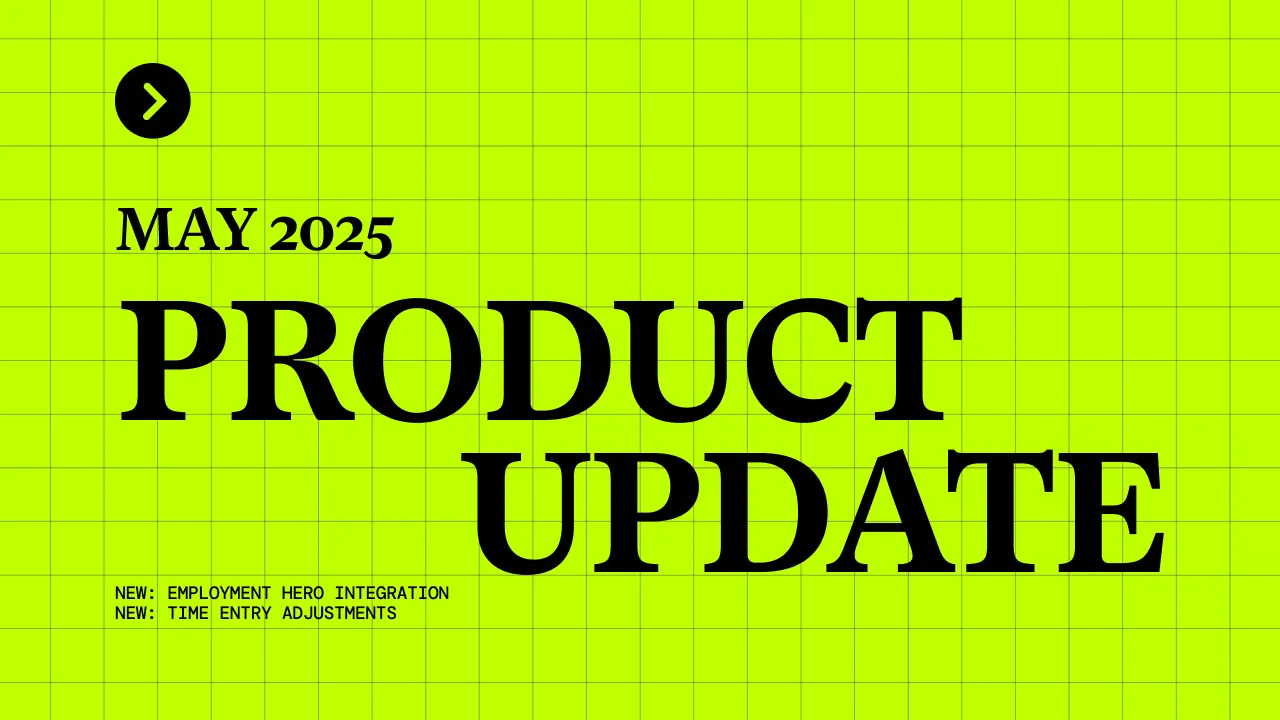
We're more connected than ever! Integrate with Employment Hero to effortlessly track employee leave and resource your projects efficiently. Plus, flexibly adjust time entries prior to invoicing, and discover our new Refer a Friend Program - where you get paid for sharing the Projectworks love.
Effortlessly track employee leave with Employment Hero
If an employee takes leave but doesn't record it, this throws a real spanner in the works at your professional services firm.
Unexpected absences lead to inefficient resourcing, uneven workloads, unmet deadlines...and ultimately have a negative impact on your bottom line.
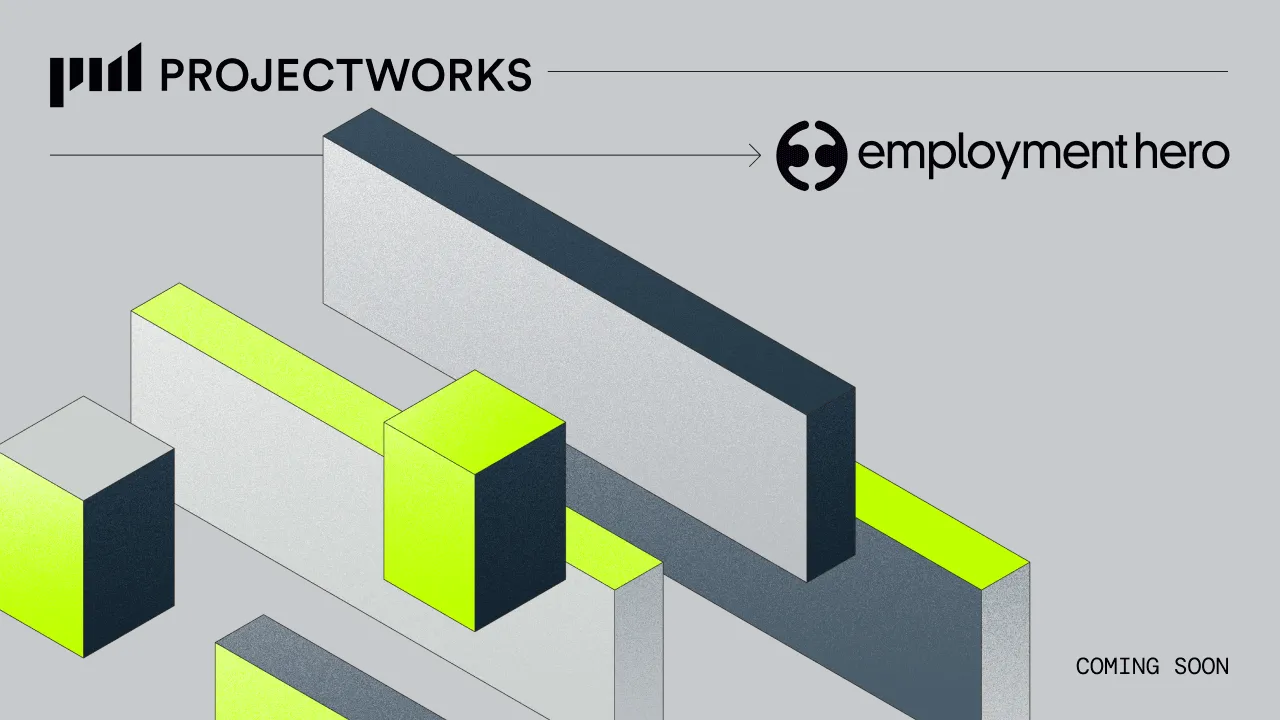
With our latest integration, leave setup, accruals, and requests can be managed entirely in Employment Hero, and Projectworks will be updated to reflect employee availability. This informs resourcing and reporting, so you always know staff availability and how this impacts your organization's capacity.
With a clear understanding of leave into the horizon, you’re able to mitigate the impacts of this leave on active and scheduled projects. Employee leave is up-to-date in Projectworks and exports to payroll are accurate.
Learn more about our new Employment Hero integration.
Flexibly adjust time entries
Previously, you could only adjust time entries if you were working on an invoice in Projectworks. We've made this ability more widely available to different users in Projectworks by adding the ability to write up or down time entries from any Time Entry screen.
This democratizes time entry adjustments, empowering more people in your team to make time entries as accurate as possible.
More flexible time adjustments also mean easier invoicing, because the person invoicing doesn't need to chase employees for time entry information. Instead, the people closest to the work can adjust their time entries as they go.

Learn more about the new time entry adjustments feature.
Upcoming: Custom Reporting in Projectworks
It’s been hotly requested - and we’re excited to launch new custom reporting in June!
Custom reporting in Projectworks lets you build reports that surface the most important insights for you and your unique business - without needing to use a connected spreadsheet or any other third-party apps (like Power BI).

We understand that you do things differently, and custom reporting flexes to your needs in the moment you need it. Use your reports to make confident business decisions and keep your services firm growing profitably.
In this on-demand webinar, Projectworks' Meri Kokkinen will share an exclusive demo of custom reporting in Projectworks, including:
- Key concepts and terminology
- How to manage access
- How to build a custom report from scratch
- How to apply filters to reports
Plus, use an interactive demo to become comfortable with how custom reporting works - so you'll be ready to go on launch day!
Loving Projectworks? Invite and earn
Already use Projectworks and have a friend you think would benefit too?
We’re launching a new Refer a Friend Program that pays you to refer contacts in your network. Your friends deliver more effective projects, and you both get paid for it. Win-win!
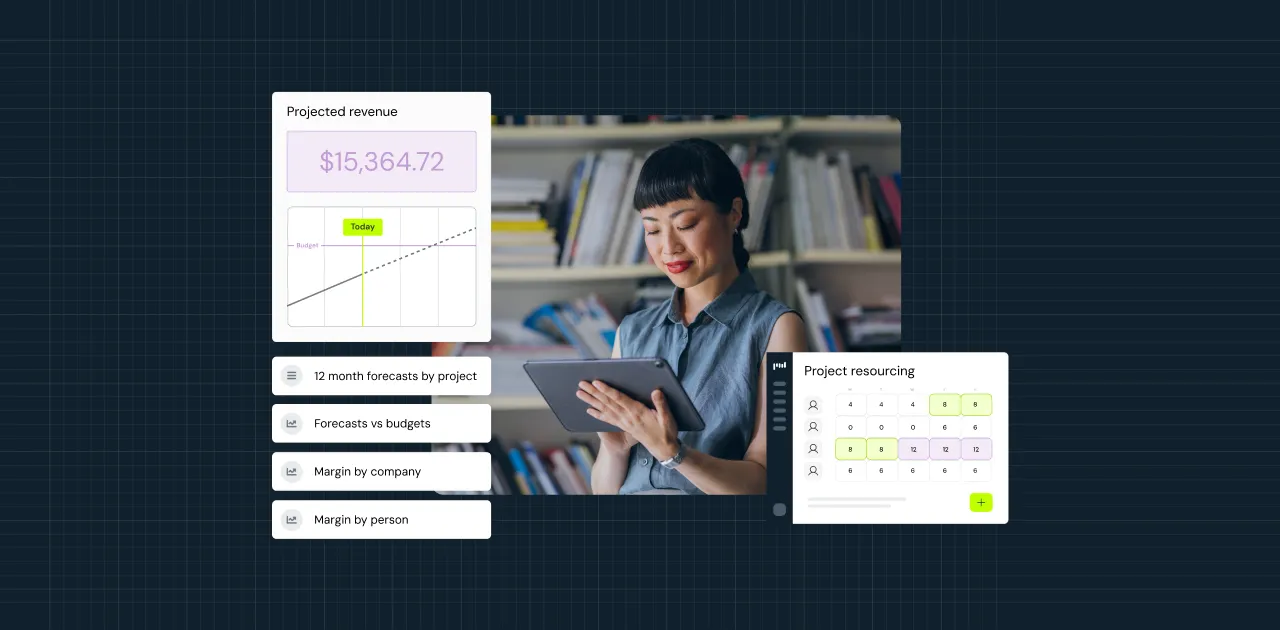
Simply think of a friend or industry contact who will benefit from taking control of their projects with Projectworks. They can be engineers, management consultants, architects, or consulting software developers…anyone who sells their time and expertise via project-based work.
If you’re not sure they qualify, submit their details anyway! We’ll reach out to them and make sure they’re a fit.
Learn more and submit your referral.
Shape the future of proposals
We’re working on new features to help you create on-brand, AI-powered proposals - faster and with less effort. To make sure we're building what matters most, we’d love to understand how you create proposals today.
Got 5 minutes? Fill out this quick survey and help shape the future of Projectworks proposals.
❤️ Want to review us instead?
Help us spread the word and earn $35 by reviewing us on G2, and $25 by copying and pasting to Capterra!
Stay in the loop
Want to stay up-to-date with Projectworks product updates as they drop? Make sure to check our Release Notes regularly - we update these every 2 weeks. To get monthly updates straight to your inbox, sign up to our product mailing list.
Related Articles
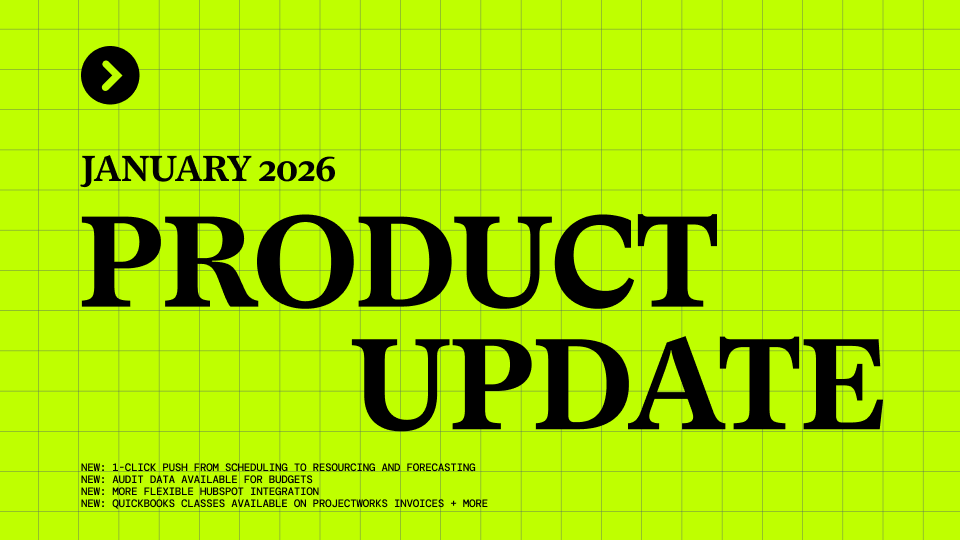
Projectworks Product Update: January 2026
Happy New Year! To kick things off, we're sharing our new, smoother connection between Schedule, Resourcing, and Forecasting. Plus, do you use our QuickBooks Online or HubSpot integrations? We've added new QBO classes and enabled HubSpot Line Items to create Budgets in Projectworks, saving you valuable billable time.

Projectworks Product Update: November 2025
We’re entering the holiday season, but we’re still hard at work pushing out new features in Projectworks so you can start 2026 ready to crush your projects, margin, and growth goals. We focused on integration improvements in December, with the additional bonus of a totally refreshed user interface - clean, consistent, and modern, so you can manage your projects even more smoothly.