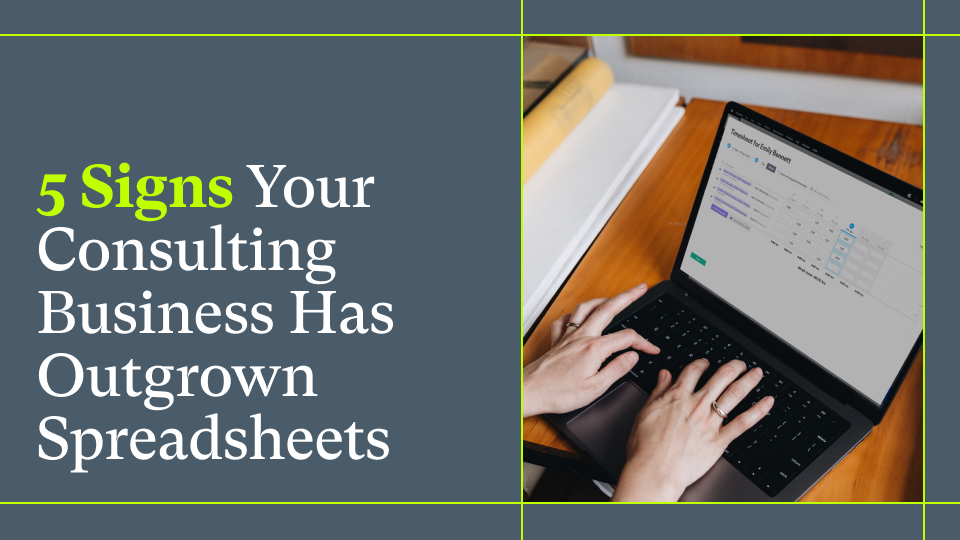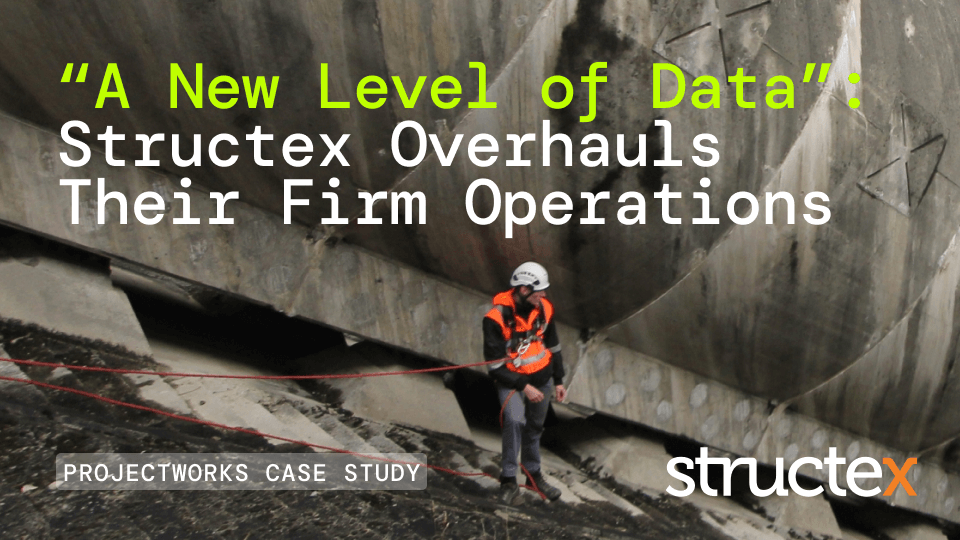Turn Data Into Decisions with Custom Reports in Projectworks' Professional Services Reporting Software

When data drives your decisions, your impact is even greater. Our new custom reporting feature in our project reporting software for professional firms is designed for experts looking for insights at their architecture, engineering, management, or software services consultancies. Whether you’re a CEO, project manager, or accountant - if you have the technical skills, you can build and edit the unique reports that matter most to you.
Focus on maximizing your margin and societal impact by running the best projects possible. Our flexible, scaffolded reporting framework lowers the barrier to entry for custom PSA reporting and analytics, empowering more members of your team. Plus, charts and graphs in our project reporting software make business insights visible at a glance.
By generating and reporting on your data in Projectworks, you can feel confident that your numbers are accurate. Importantly for a services business, you can enforce data confidentiality by enabling reporting permissions in your project management and financial reporting software based on roles or individuals.
Custom reporting in Projectworks lets you make the best decisions for your firm, knowing that your data supports you. Once you’ve built a perfect report, download and share it with stakeholders for improved company efficiency and collaboration.
"The reporting tool is an excellent addition to Projectworks. It allows us to move off reporting spreadsheets and gives us real-time access to the insights we need to run our business. It's not only easy to use like Excel, but is also flexible enough to build the type of highly structured reports and dashboards you'd expect with more well-known standalone tools. Another example of the PW team listening to clients and really delivering." - Greg Brown, Partner, Oxbow Partners
Why Is It Important To Build Custom Reports in Professional Services Reporting Software?
It’s impossible to run a business blind. Day-to-day operations throw up questions constantly about current performance and future prospects.
“Do I have the right people available for the projects I have in my pipeline?” “How does the performance of my different service offerings compare?”
Project metrics and forecasting tools can answer these questions for you, but often basic reports can’t be edited, leaving no flexibility to zoom in or out on specific insights.
Because you’re a unique business, working on unique projects, there will often be times when you want a project performance dashboards that are just a little different to an existing template - or maybe you want something entirely new!
Our new custom reporting flexes to your needs in the moment you need it. We’ve embedded a reporting tool, Metabase, in Projectworks, which lets you create bespoke reports from your Projectworks data. Use this real-time reporting for consulting firms to make confident business decisions and keep your services firm growing profitably.

How Does The New Custom Reporting Differ From Standard Reporting in Projectworks?
Previous Custom Reporting Workflows
Previously, Projectworks users could build custom reports using a connected spreadsheet or Power BI. It was necessary to export data from Projectworks and manipulate it in these tools. This functionality remains available to you, but as part of our mission to be one of the best reporting software solutions for professional services, we’re now making a new custom reporting interface available within the Projectworks platform itself.
Our new custom reporting in Projectworks empowers you to build reports that surface the most important insights for you and your unique business - without needing to build an external connection to a third-party app. You have access to your data in Projectworks and can build custom reports within the platform.
"Custom reporting...allows us to bypass complex and time-consuming API wrangling, letting us build the exact data views we need for our executive dashboards in a fraction of the time." - Joh Leonhardt, Senior Agentic Engineer, Trideca
Standard Reporting Library in Projectworks
The new custom reporting feature is provided on the Scale and Unleash plans, in addition to our standard reporting library. Our standard reports are templated and cannot be edited directly. The library contains time and cost reporting for professional services, as well as utilization and profitability reports, and many more:
- 12 Month Forecasts by Company
- 12 Month Forecasts by Project
- Forecasts by Company
- Forecasts by Project
- Forecasts vs Budgets
- Hours Worked by Person
- Margin by Company
- Margin by Person
- Margin by Project
- Month End Accruals
- Month End Billing
- Month End Projected Burn
- Monthly Burn
- Monthly Margin
- Org Chart
- Resourcing vs Actual Worked
- Time Entries Export
- Utilization Target
- Project WIP (accessible from Projects tab)
These reports are super handy when you want to start getting insights from our project billing and forecasting software quickly, with a low barrier to entry. However, if your reporting needs are more complex or not included in the list above, then custom reporting will fill the gap!
What Do I Need to Know to Build My Own Custom Reports?
To build custom reports in Projectworks, you will need to have data analytics skills and a good understanding of the insights you are seeking. Structured Query Language (SQL) skills are helpful.
Learn about how a custom report is built in the interactive demo below.
Benefits of Custom Reporting
It’s already obvious, but custom reporting built into Projectworks offers massive advantages - you can get the insights that matter most to you, empower more staff to engage with project data, centralize your reporting, and make better business decisions.
"Ultimately, custom reporting is about helping you to maximize your business outcomes. Alongside enabling you to build your own reports in-app, a key priority for us has been to ensure you can customize provided reports, not only by changing the look and feel, but by incorporating your custom fields.” - Meri, Product Owner at Projectworks
Build Reports That Matter to You
Craft reports that produce the insights you care about. You’re no longer restricted to an existing library of standard reports.
Empower Staff With Professional Services Reporting Software
With the appropriate technical skills, more members of your team can access custom reporting and build the reports they care about. This increases efficiency and prevents the bottlenecks that form when one staff member is responsible for all reporting needs.
By empowering staff, you save money. Some reports might cost thousands to build if you engaged an external consultant, or require a dedicated intern, or soak up hours of a senior leader’s time. Now, you can build them in Projectworks.
Plus, for those staff members that aren’t building reports themselves but still need access, our colorful charts and graphs make business insights visible at a glance.
Centralize Your Reports and Data
Custom reporting allows you to draw conclusions from the data you have in your Projectworks account; pulling your data from a single source means you can feel confident of their accuracy.
Working in services means client confidentiality is crucial. With custom reporting in Projectworks, you can enforce this by enabling reporting permissions based on roles or individuals.
Make Better Business Decisions
Make the best decisions for your firm, knowing that your data supports you. With our project profitability reporting tools, you’ll have supporting evidence to justify your next project, hire, or acquisition.
Discover how MBB scaled their engineering firm 277% with Projectworks.
Download and Share Reports With Stakeholders
Happy with the report you’ve built? Download and share it with both internal and external stakeholders for improved company efficiency and collaboration.
What Will You Build With Professional Services Reporting Software?
There is an immense range of potential reports you might want to build for your business - the only limit is your imagination!
Want More Details? Watch On-Demand
In this webinar, Product Manager Meri Kokkinen will share an exclusive demo of custom reporting in our professional services reporting software, including:
- Key concepts and terminology
- How to build a custom report from scratch
- How to apply filters to reports
- How to manage access
Want to know how to uncover unique business insights using Projectworks data? Discover everything you need to know in this recorded session.
You can also find detailed help articles on custom reporting in our Knowledge Base.

Ready for the Real Thing?
We’re excited to share custom reporting with you! The new custom reporting feature is provided on our Scale and Unleash plans.*
Existing Projectworks Customer?
Login to your Projectworks account and turn on custom reporting by following the instructions in this help article.
*For current customers who have not yet renewed onto tiered pricing, custom reporting will be available to you until your current term ends, at which time you will need to renew onto either the Scale or Unleash plan to retain access.
New to Projectworks?
Interested in custom reporting or how Projectworks in general can help your services firm? Speak to one of our experts to get started today.
Related Articles

Scaling with Professional Services Automation in the Age of AI: What It Really Takes to Reach $100M
January is often a time of planning, strategizing, and envisioning after a season of reflection. You might be wondering what it will take to get to the next level of growth with your consulting firm… especially in a time where AI can rather fuel your dreams, or overcomplicate and slow you down.