Managing Clients With Salesforce and Your Professional Services Automation Software: A Consultant's Guide
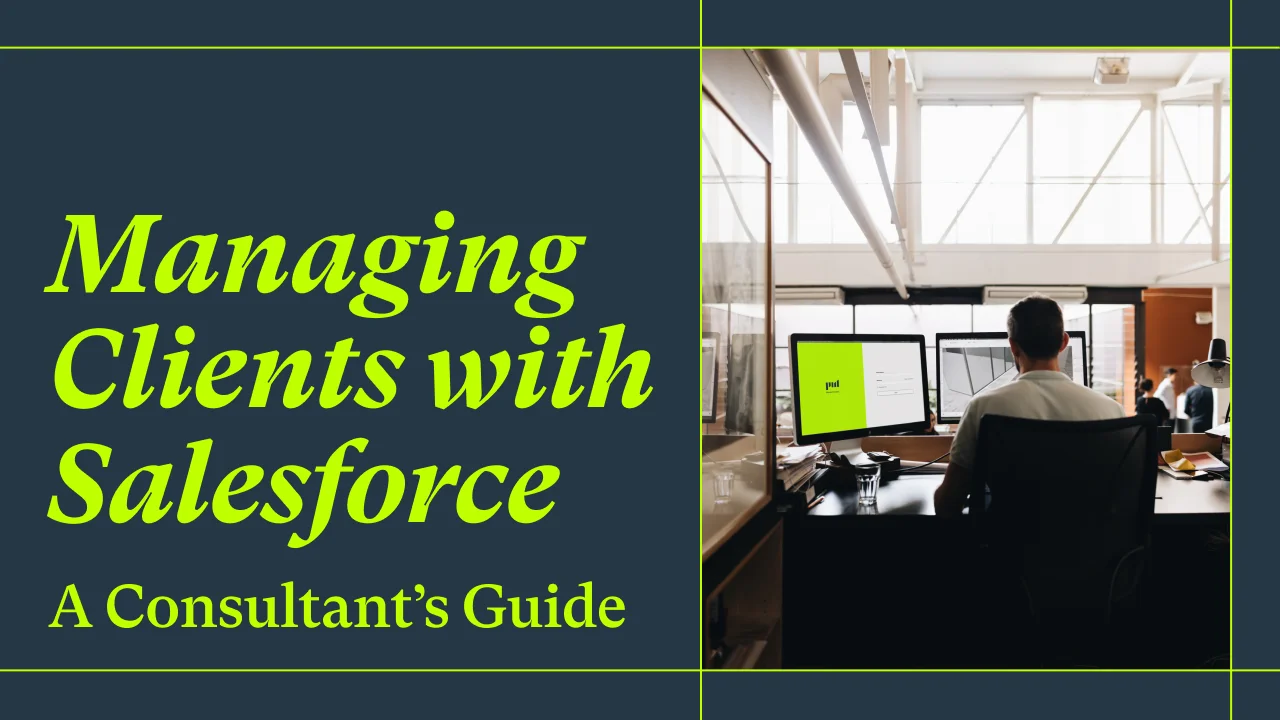
Discover how integrating Salesforce with your professional services automation software helps consulting firms streamline delivery, manage resources, track time & expenses, and improve invoicing accuracy.
You’ve just implemented Salesforce at your consulting firm. It’s a bit like getting the latest smartphone - you know it’s packed with capability, but there’s so much more you could do.
This guide will help you unlock that potential by showing how Salesforce works hand-in-hand with your professional services automation (PSA) software to manage clients more effectively, from deal to delivery.
Why Every Consulting Firm Needs a CRM Like Salesforce
In consulting, relationships drive revenue. A Customer Relationship Management (CRM) platform like Salesforce helps firms organize client data, track every interaction, and manage opportunities from first contact through to signed contract.
Instead of relying on spreadsheets or scattered notes, consultants gain a single source of truth for every client - who they are, what’s been discussed, and what’s coming next. This visibility not only improves communication across teams but also makes it easier to track both prospects and customers.
Salesforce is the world’s leading CRM, helping consulting firms capture leads, manage opportunities, and nurture relationships. It’s indispensable for tracking prospects and keeping your sales pipeline healthy.
But once a deal closes, Salesforce isn’t designed to manage project delivery or financials.
This is where PSA software comes in. When combined with PSA tools, Salesforce becomes even more powerful - connecting sales insights with project delivery and financial performance. For consulting firms juggling multiple clients and projects, that integration ensures nothing falls through the cracks, from proposal to payment.
From Opportunity to Project: How CRM and PSA Integration Accelerates Your Workflow
Consulting firms using PSA tools like Projectworks can connect to Salesforce so that every confirmed opportunity automatically creates a project, company, and budget in the PSA system. This removes repetitive setup work and lets teams immediately move into project delivery when an opportunity is won.
Once synced with your PSA software, Salesforce becomes more than a CRM - it becomes a launchpad for your entire project lifecycle. Your project is immediately created in Projectworks, allowing your delivery lead to build out the resource plan according to the budget and create time codes for different phases of work. No opportunity goes unnoticed - and your team can plan, deliver, and invoice without missing a beat.
Managing Resources With Confidence
Resource allocation is where consulting profitability is won or lost. It’s a fine balance between staff cost and billable rates. You need to assign the right people to the right projects - with the right mix of junior and senior staff so that you hit your margin targets.
With Salesforce feeding real-time opportunity data into your resource planning software, managers are aware of every new project and have the visibility they need to build smarter resource plans.
This active resource management approach keeps utilization high and clients satisfied. No more guessing or checking in a disconnected system for a green-lit project - just well-informed planning supported by integrated data.
Boosting Billable Hours By Eliminating Sales Admin
Every consultant knows that time is money - and your team’s time is way too valuable for menial sales tasks. Automated data flow between Salesforce and Projectworks saves your staff time on data double-handling - time they can better spend using their expertise on gnarly project problems. You’ll improve employee satisfaction and efficiency with an easy-to-use services ecosystem - and they’ll feel less frustration.
Once an opportunity is created as a project, you can use Projectworks' full range of professional services tools to track project progress and profitability, invoice work, and log time and expenses.
With accurate data at their fingertips, teams can make informed decisions about pitching, project scope, and hiring, while ensuring billing will achieve a healthy margin.
Building a Connected Consulting Ecosystem
To run a truly scalable consulting firm, your tools need to work together. A CRM like Salesforce manages relationships, while professional services automation software handles delivery and financials. Integrating both creates a single source of truth across your business, enabling better decision-making and stronger client outcomes.
When your PSA software, resource planning software, and CRM operate in sync, you gain full visibility across sales, delivery, and profitability - turning every engagement into a repeatable success story.
Final Takeaway
Salesforce helps you win clients. Professional services automation software helps you deliver for them. Together, they form a connected system that improves visibility, efficiency, and profitability - so you can focus on what consultants do best: using your specialist knowledge to deliver exceptional results. To learn how you can overhaul your operations, get a demo with us.

Related Articles

Is Your Consulting Firm Worth Buying?
Most consulting firms grow by default. Fewer grow by design. That distinction matters more than many leaders realise, especially if the goal is to build a firm that attracts a strong revenue multiple. In the first episode of Season two of The Projectworks Podcast, Mark Orttung and Dominique Rennell introduced the Growth Maturity Model they are developing to help consulting leaders answer a hard but necessary question: is your firm actually built in a way someone else would want to buy it?
.webp)
.png)