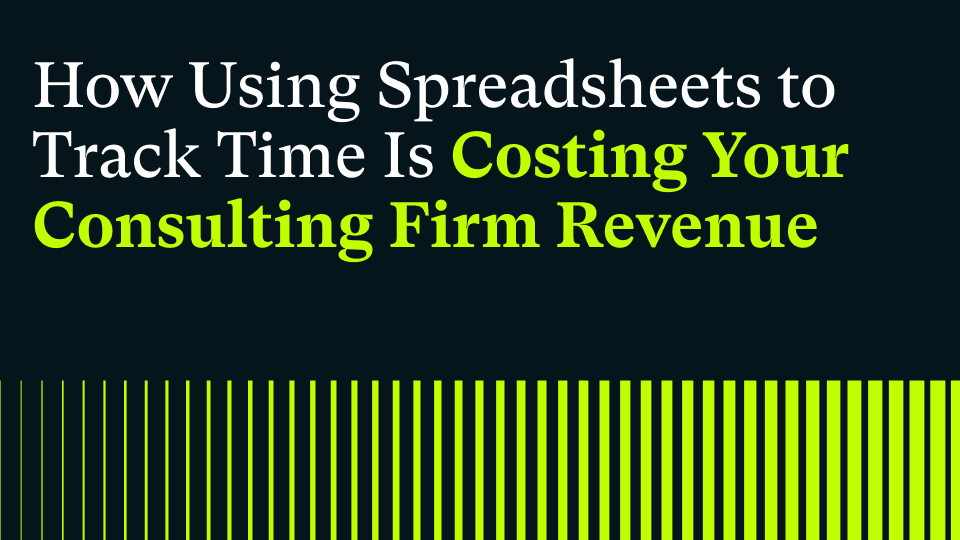Time Tracking Software For Consulting: Make Timesheets Stick
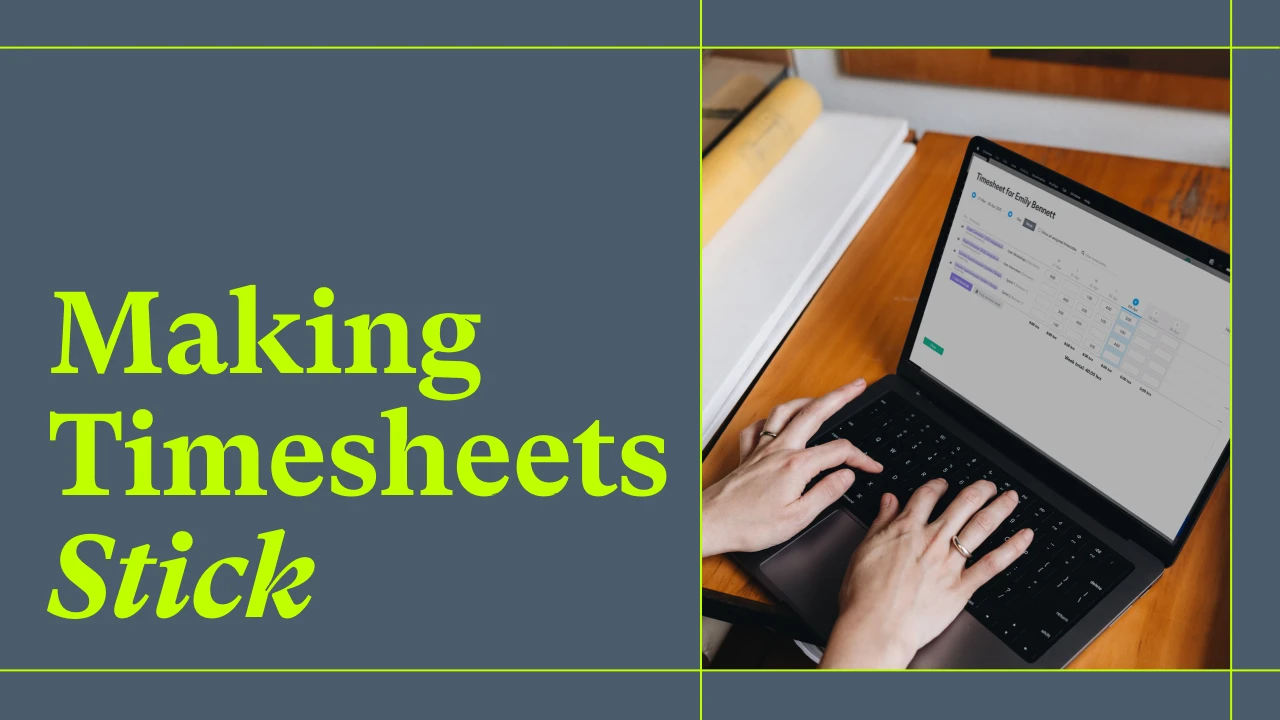
When it comes to time tracking, no-one needs another “where to click” tutorial. The real challenge is creating a daily habit that gives you clean, connected data – so you staff smarter, bill faster, and catch risk early. Here’s a practical approach to consulting time tracking used by high-performing firms, with examples of how teams run it in Projectworks.
Why daily time tracking beats weekly catch-ups
Weekly catch-up entries are slow and inaccurate; comments are vague, and approvals pile up at month-end. Daily entries take minutes and dramatically improve project time tracking, forecasting, and write-off prevention.
In Projectworks: consultants switch between day and week views, add short comments for context, and managers see real-time progress against allocations. Gentle timesheet reminders keep compliance high without nagging.
Reduce friction: obvious, fast, repeatable
If it takes longer than a minute, it won’t happen. Projectworks’ time tracking software removes excuses:
- Fill a timesheet with one click or copy from previous when work repeats – perfect for ongoing engagements.
- Use a Chrome start/stop timer when you’re jumping between tasks.
- Approval controls keep flow moving: comments + audit trail make approvals quick.
- Integrations with tools like Jira and DevOps reduce double entry – log once, link to the work.
These patterns apply whether you’re the CEO chasing utilization, the Delivery Lead watching burn, or Finance aiming to invoice sooner.
From hours to insight: connect time and expenses
Time without context is just a ledger. Mature project time management links time to budgets and expenses so cash moves faster.
- Expense management alongside time means your Project Managers get one consolidated view of budget burn, and client invoices can be automatically generated, saving your finance team time.
- Control profitability with planned expenses, mark-up/down, and customizable tax rates.
- Operate globally with multi-currency and keep purchasing tight with purchase orders.
Result: fewer surprises at invoicing, cleaner WIP, and faster month-end.
For software consulting firm bdna, Projectworks' expense and project time tracking was the key that unlocked a deeper level of insights:
"Timesheets were the foundation that unlocked even deeper insights. With that data, we could take our resourcing, forecasting, and reporting to the next level."
Eugene Brink, Chief Delivery Officer
Compliance without the chase
You can’t lead from spreadsheets and Slack reminders forever. Borrow this light-touch governance:
- Daily by 5pm; Friday close by 3pm. Teams know the standard.
- Make it visible. Use a simple compliance view and spotlight 100% weeks.
- Coach the “why.” Link timesheets to utilization, forecasting, and fair workload—this is about protecting people and margin.
- Escalate sparingly. Managers get nudges only when it matters.
In Projectworks: approvals are fast, and leaders see remaining hours against timecodes without running a report. That clarity gets you ahead of risk instead of explaining it after month-end.
Time Tracking Software FAQs
What’s the difference between time tracking and timesheet software?
They’re often used interchangeably. Most time tracking software includes timesheet software for entry plus approvals, reporting, and export.
How often should consultants enter time?
Daily. It’s faster, more accurate, and improves forecasting, project time tracking, and invoicing.
Do we need a separate tool for expense tracking?
Not if you want speed. Projectworks handles expense tracking with reimbursable vs non-billable, receipts, tax, and multi-currency.
Is there time tracking software for consultants specifically?
Yes – Projectworks is purpose-built for consulting, connecting delivery, resourcing, financials, and project management time tracking software needs in one place.
Ready to stop chasing timesheets and start getting reliable project intelligence?
See how consulting firms use Projectworks’ time tracking software to boost utilization and protect margin – book a demo when you’re ready.
Related Articles

No More Timesheet Admin for Software Specialists: Integrate Azure DevOps with Projectworks Time Tracking Software
Do you run a software services consultancy? Maybe you’re a delivery lead and struggling to track your employees' time accurately? If so, you probably know the pain of chasing timesheets, patching data together across tools, or realizing - too late - that your project burn has outpaced your budget.