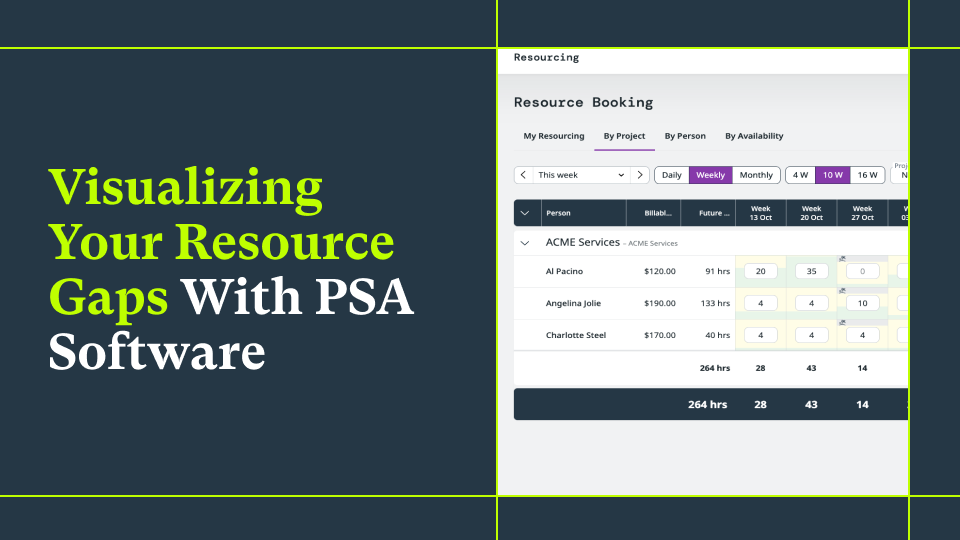Resource Management Software: Plan Capacity With Placeholders
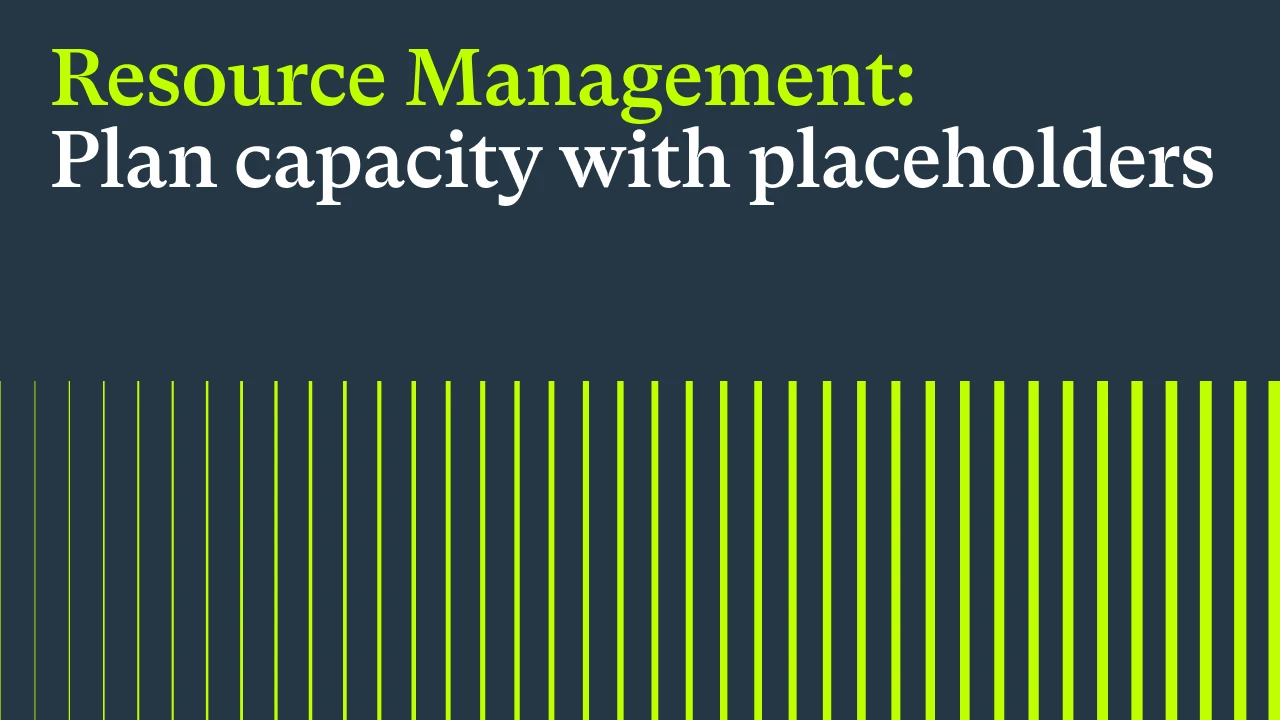
When a new project lands, the brief is clear, but your team capacity isn’t. Do you staff from a stretched bench, hire contractors, or push the start date? Smart firms use resource management software to model demand up-front with placeholder resources – so you can commit with confidence, protect margin, and avoid last-minute scrambles.
What are placeholder resources?
Think of placeholders as “skill + capacity” blocks attached to a project: Senior BA @ 60% for 8 weeks, DevOps Engineer @ 40% for 6 weeks, etc. They’re not named people, but they behave like them in your plan –complete with billable rate, cost rate, and dates – so your project resource management and margin maths are honest from day one.
How this helps consulting leaders: you can shape an accurate resource profile without guessing who’s free next quarter. Placeholders let you price, schedule, and forecast before you assign names.
When to use them
- Early planning when you know the roles but not the people.
- Skill gaps where you don’t yet have the capability (or capacity).
- Phased delivery where timing is uncertain and you want pencil (unconfirmed) bookings.
- Hiring decisions to quantify whether a contractor or a full-time hire makes sense.
In Projectworks, placeholder bookings are treated as pencil by design – a useful signal without false certainty.
Set them up so the numbers mean something
Great resource planning software turns placeholders into real forecasts:
- Rates & costs: include the client billable rate and your internal cost (cost rate). These feed projected burn, margin, and “at completion” forecasts.
- Dates & cadence: set start date and either number of weeks/months or an end date. Allocate hours as total, per day/week, or by % capacity.
- Even distribution: weekly/monthly allocations spread across working days to match reality.
In Projectworks, placeholders live on the project they were created for – keeping portfolio views clean and avoiding “phantom people” floating around your bench.
From placeholder to person (without rebuilding the plan)
Once you have the right consultant available, swap the placeholder for a named person and keep every hour, date, and rate intact. No re-planning, no re-typing – your forecast simply becomes a schedule. This is where modern resource management tools save leaders hours each week and prevent version-control chaos.
Budget-level resourcing (portfolio view)
For portfolio planning, some teams model demand at budget level before breaking it into specific phases or tasks. If you’re using Projectworks for project and resource management, this approach is really useful when you’re shaping commercial scenarios but not yet ready to commit to a detailed plan.
Governance that keeps momentum (without micromanaging)
- Make pencil the default for early phases; confirm only when you’ve named the consultant.
- Publish a weekly resourcing review: what’s still placeholder, what needs recruiting, and what’s ready to confirm.
- Link to costs and revenue so every placeholder updates projected burn and margin automatically.
- Close the loop by swapping placeholders to people as soon as delivery schedules firm up.
Why this beats spreadsheets
Spreadsheets are great for ideation; they’re terrible at staying true as reality changes. A connected resource management software stack lets placeholders drive pricing, scheduling, project planning, and financial forecasts in one – so CEOs, Finance, Delivery, and Operations see the same truth.
Projectworks was built for this kind of planning: create placeholders with rates and capacity, keep them pencil, swap to people in one click, and see the impact on utilization and margin instantly.
Placeholder resourcing FAQs
What’s the difference between a placeholder and a generic resource?
Placeholders are project-specific with dates, rates, and capacity. They inform pricing and forecasts; they’re not a shared “pool” person.
Can I plan by percentage instead of hours?
Yes. Planning by % capacity (e.g., Architect at 40%) suits multi-project workloads and converts cleanly when you swap to a named consultant.
Is there resourcing software made specifically for consulting firms?
Yes – Projectworks was originally created in a consulting company, and is now used by over 600 consulting firms worldwide. The resource management software it provides is tailored to the needs of consulting firms.
Ready to move from gut-feel staffing to measurable forecasts? See how leaders use Projectworks’ resource management software to plan capacity with placeholders – and turn pencil bookings into real delivery. Book a demo when you’re ready.