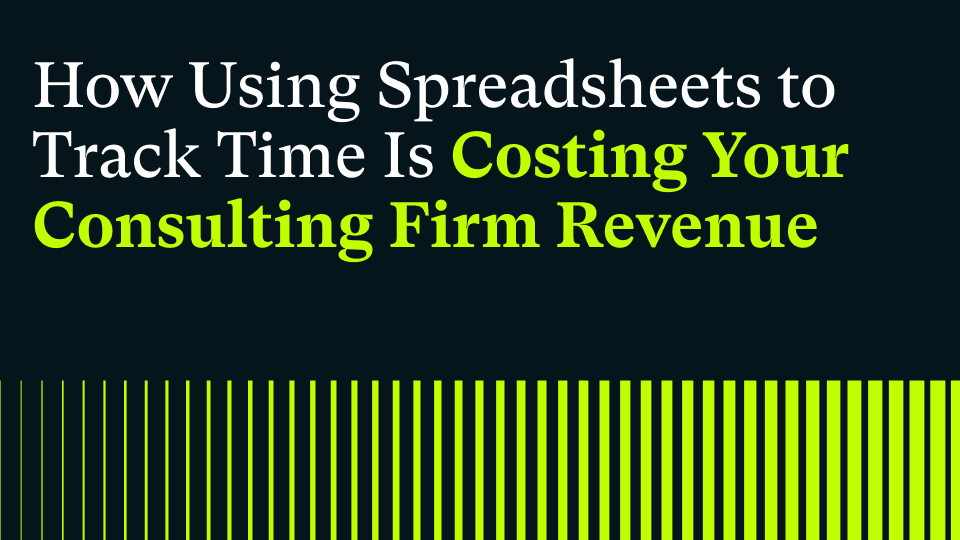The Complete Guide To Consultancy Time Tracking
Discover simple tips for your consulting firm that can help you increase timesheet accuracy and efficiency. Use modern time tracking software and timesheet software habits to keep entries fast, consistent, and audit-ready.
In the high-stakes world of consulting, the age-old mantra "time is money" rings louder than ever. For consultants, the meticulous tracking of project hours isn't just a routine—it's the pulse of revenue generation. Connecting project time tracking with expense tracking also reduces write-offs at invoicing.
As consultants navigate multiple projects, each with unique demands and timelines, the ability to quickly track time becomes paramount. Choose time tracking software for consultants with day/week views, a start/stop timer, and short comments to speed adoption.
In this guide, we delve into consultancy time tracking, exploring the tools, strategies, and best practices that to help you empower your professionals to optimize their time tracking practices.

Why do professional service firms track time?
Professional service firms track employee time for essential reasons:
- Utilization measurement: Time tracking, facilitated through timesheets, allows firms to measure consultants' utilization rates. This metric provides insights into how effectively employees allocate their time across billable and non-billable tasks. Standardize utilization targets inside your employee time management software so teams see progress in real time.
- Accurate client billing: By requiring staff to submit timesheets, professional service firms ensure accurate client billing for billable hours worked. This process not only maintains transparency but also guarantees fair compensation for the services provided. Daily entries in timesheet software plus clean approvals drive accurate invoices and faster cash.
- Transparency and accountability: Time tracking offers transparency into the work performed by employees, creating accountability within the organization. It allows both management and clients to have a clear understanding of the tasks completed and the corresponding time investment. With connected project time management, managers can spot phases running hot and course-correct before month-end.
In essence, tracking employee time is a strategic practice that enables professional service firms to optimize resource allocation, maintain transparency, and uphold fair billing practices, ultimately contributing to efficient operations and client satisfaction.
Common time tracking challenges faced by consultants
Professional services businesses have always battled against the manual process of billing clients promptly and accurately.
- Manual time-tracking: Using manual time-tracking procedures introduces an additional layer of administration for consultants. This results in them scrambling at the end of the month to fill out a spreadsheet with their hours - causing stress for your consultants and inaccuracies for your clients (if you’re billing T&M). Switch to project management time tracking software with reminders and timers to replace end-of-week guesswork.
- Project complexity: Submitting time for multiple projects presents challenges for consultants, potentially resulting in uneven billing for clients. Use project-coded entries in your time tracking software so hours land on the right client and phase.
- Client interruptions: Consultants often will put clients’ requests before internal work, leading to time tracking being pushed back. Calendar pulls and quick comments keep consulting time tracking accurate even on context-switch days.
- Inconsistent entries: Different ways of entering time across your team will contribute to data reliability concerns, impacting the consistency and accuracy of recorded work hours. Enforce billable vs non-billable flags and a short comment standard in timesheet software.
- Tool resistance: The reluctance to engage with a timesheet tool, often attributed to its lack of user-friendliness, poses a barrier to adoption among consultants. Pick tools with one-click copy from previous, keyboard shortcuts, and mobile capture to cut friction.
Ultimately, to counter these challenges, you’ll need to develop a routine with your consultants to submit time daily, on a tool that’s simple to use. Daily time and expense tracking habits reduce leakage and improve recoverability.
Tips for consulting firms using timesheet software
Track billable and non-billable hours
All professional services businesses track billable time for invoicing purposes. However, not all track non-billable time. Configure time tracking software to tag entries as billable/non-billable and align to rate cards for recoverability reports. Link expense tracking rules so costs and hours tell the same story on invoices.
Non-billable time contributes to the real cost of project work; invoicing and administrative duties all contribute to business outcomes yet are not directly included in project invoices. Understanding these costs allows you to build costs into your team's rates.
Track time daily
Trying to fill in a timesheet for the whole week on a Friday afternoon won’t produce the most accurate results. Instead, employee time sheets should be updated daily to be as accurate as possible. Set a firm “submit by 5 pm daily” rule and enable reminders in your timesheet software.
Consider making comments mandatory
Tracking hours worked only provides numbers and doesn’t provide contextual information.
It sounds trivial, but timesheet discipline adds a lot of context to the time captured in your time-tracking system. Timesheet discipline could mean asking your consultants to fill out their timesheets every day with a short comment including what was completed.
Using a modern PSA Software platform, contractors can leave a comment when they submit their timesheets. Depending on your procedure, you can decide if you would like comments to be optional or mandatory. This can be particularly helpful if your team works on multiple projects and needs to explain where their time was spent.
How to get your team to submit their timesheets
Ask your staff why they aren’t submitting their time
This seems obvious, but you’d be surprised how many managers don’t ask their employees for feedback on processes. If multiple staff need help submitting timesheets or find your current system hard to use it’s time to consider improving your processes.
Remember, “because it’s how we’ve always done it” is never a good reason to keep doing something. Crowd source from your employees what would help them submit their timesheets and work with them to find a better way.
Make it a part of your team’s routine
Encourage consultants to include timesheet submissions as part of their daily routine. The best time to do it is at the end of the day, so ask your consultants to spend the last 2 minutes of their day submitting their timesheets before they sign off.
Part of this is role modelling, do your timesheets each day and give a friendly reminder to your immediate team if they forget to do them.
Keep it light and recognise that timesheet submission might be slightly annoying to individuals, but a necessary part of being a consultant.
Use positive reinforcement
You can use positive reinforcement to motivate them to submit timesheets promptly and accurately. This could include positive acknowledgment in team meetings or even a friendly competition with rewards for the most consistent and accurate time-tracking contributors.
Educate on the importance of time tracking
Your team may feel apprehensive about their current timesheeting system or need to know why it is valuable for your business. The best way to help them understand is to include them in the discussion. Show how project time tracking drives utilization, recoverability, and fair workload distribution through effective project resourcing.
If your contractors need clarification on the value of the timesheets, this indicates they need some training to understand how the invoicing procedure works. So, take them along on the journey to show the inherent value of submitting accurate timesheets.
Set timesheet reminders and deadlines
Implement automated reminders for timesheet submissions. You can set email reminders for your team, or automate a reminder on Slack or Teams. Set these regular reminders and make it clear that timely submissions are crucial for project planning and client invoicing.
Use Projectworks’ Chrome widget for time-tracking
Projectworks has a time-tracking widget for Google Chrome. It tracks time and submits time so your consultants only need to turn a switch off and on. It can’t get much more seamless than that! This ease of use means you’ll get better results from your people as often it’s the time commitment that stops consultants from submitting their timesheets.
Use time-tracking software
Digital tools make time tracking much easier. The right dedicated software can be easy to use, which makes it more reliable. Look for time tracking software for consultants that also supports expense tracking to avoid mismatches at billing.
In conclusion, make it easy and bring your consultants along for the ride
In the world of professional services, tracking employee time is vital for success. This practice ensures precise billing, efficient resource use, and transparent workflows.
Overcoming challenges through daily tracking routines and positive reinforcement is key to transforming consultancy firms into efficient, dynamic spaces where success is not just a goal but a culture.
Through embracing digital tools like Projectworks and offering support and education, your firm can unlock your teams' full potential. Interesting in a Porjectworks Demo? Book yours today.
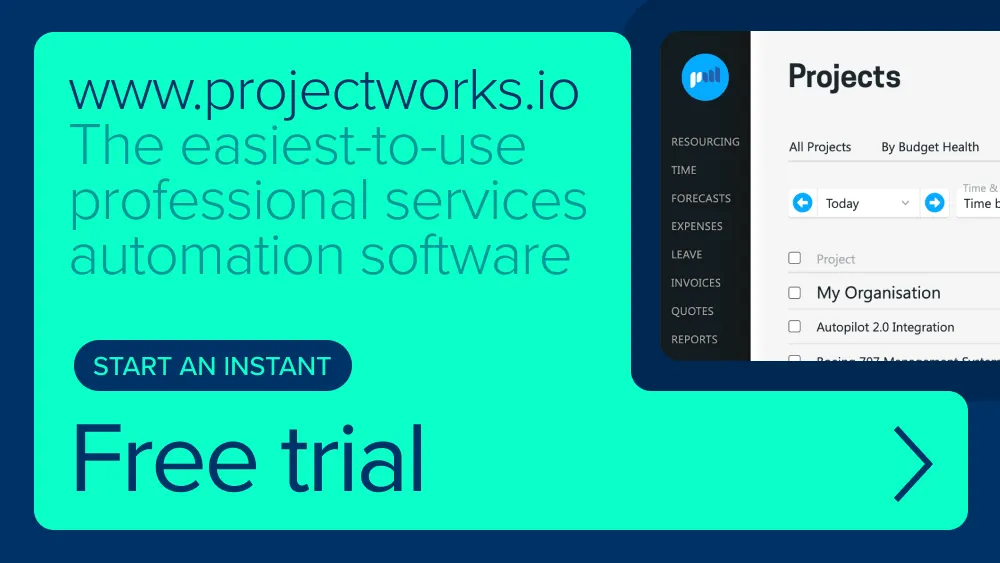
Related Articles

Time Tracking Software For Consulting: Make Timesheets Stick
When it comes to time tracking, no-one needs another “where to click” tutorial. The real challenge is creating a daily habit that gives you clean, connected data – so you staff smarter, bill faster, and catch risk early. Here’s a practical approach to consulting time tracking used by high-performing firms, with examples of how teams run it in Projectworks.
.avif)
Best Practices For Using Time Tracking Software: A Consultant's Guide
Modern professional service businesses often need to manage a hybrid workforce. Whether your team members are working on-site, at home, or away at meetings, reliable time tracking software makes billing hours and attributing time to clients easy.