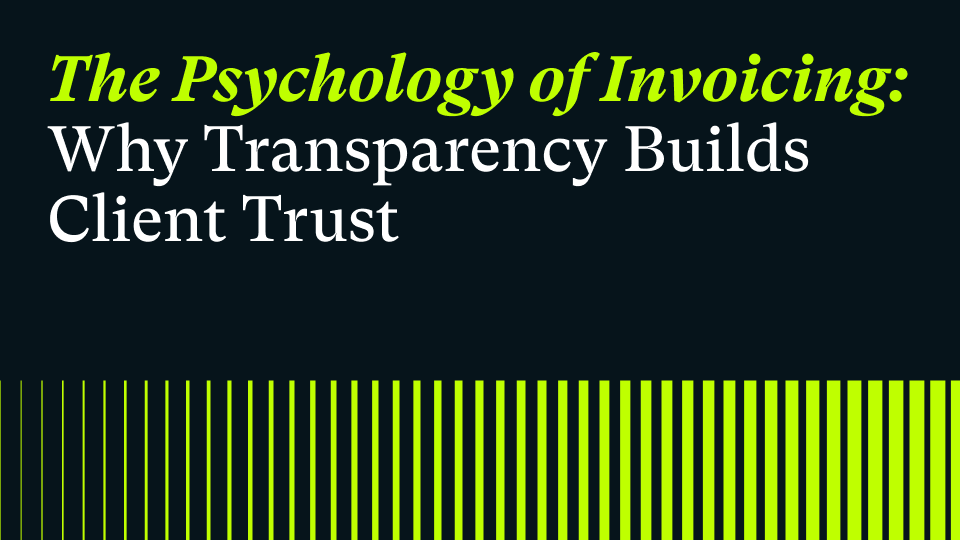Invoicing Software for Consulting: Easy, branded PDF Templates

For consulting firms, the invoice is more than a receipt, it is the moment revenue becomes cash. The last mile often slips: wrong entity, inconsistent branding, unclear breakdowns, or formatting that stalls in AP. Invoice templates fix this at the root: design once, apply everywhere, and generate professional invoices your clients approve on the first pass.
Generic invoicing and billing software can format a PDF, but consulting firms need more. You invoice by project, phase, and contract type. You send summaries with optional breakdowns. You operate across entities and currencies. You need audit proof versions when logos or legal names change. That is why template design and governance matter.
What Projectworks is, and why templates are better here
Projectworks is a Project Intelligence Platform built for professional services consultancies. It connects delivery, resourcing, time and expenses, and project invoicing so leaders see the same commercial truth, without drowning in admin. Its invoicing software layer uses Word based PDF templates tailored to consulting realities, not generic retail invoices.
Why consulting teams prefer Projectworks invoicing software templates
- They're built for projects, not products. Your invoices can include detailed breakdowns that mirrors T&M, fixed fee, retainers, and milestones – no spreadsheet detours.
- Multi entity control. Set default templates per organisation, for example NZ and US, so the right legal name, tax language, and logo are automatic.
- Project level defaults with per invoice overrides. New invoices pick up the correct design. Exceptions are easy when clients want a custom layout.
- Version integrity for audit. When an invoice is approved, it retains the exact template it used, even if your logo or legal entity changes later.
- Marketing friendly editing. Templates are Microsoft Word files. Embed fonts, control layout, and use merge fields for dynamic data. Projectworks generates the PDF and emails it directly.
How it works in Projectworks
- Start from the defaults
Projectworks provides default invoice and invoice breakdown templates. Admins can manage these in Settings System Templates. - Edit or create in Word
First, download the .docx file, adjust layout, colours, and fonts. You can even embed custom fonts so the PDF renders perfectly. Then add or remove merge fields for client details, project, dates, line items, tax, totals, bank details, and notes. Once you’re ready, upload the file and use Preview Invoice PDF to check spacing and totals. - Set where each template applies
Choose entity level defaults so every new project inherits the right invoice and breakdown templates. Need something special for a client or project? Set a project default, or override on a single invoice with ease. - Respect approvals and history
If a template is changed or removed after an invoice is manager or finance approved, that invoice keeps its original template. If a template changes before approval, the invoice inherits the updated project or organisation default. Result: audit clarity without rework. - Send professional invoices, quickly
Generate the branded PDF and email it straight from Projectworks. No exporting, no copy paste, no stretched logos.
Why this beats generic billing software
- Consulting native breakdowns: provide the summary plus detailed backup that your clients expect.
- Project context: templates pull the right project, phase, PO, and tax details – no manual edits.
- Governance: defaults, overrides, and approval aware versioning reduce reissues and write offs.
- Speed to cash: predictable PDFs mean fewer AP rejections and faster payment runs.
What to look for if you are comparing tools
If you are evaluating billing software for consultants, check for:
- Word editable templates with merge fields, not a locked designer.
- Entity level defaults plus project level overrides.
- Separate invoice breakdown templates tied to the same invoice.
- Template retention on approved invoices for audit integrity.
- Direct PDF generation and email from the platform.
- Integrations with your accounting software like Xero and Quickbooks.
Projectworks checks all of the above, because it is built for consulting, not generic SMB billing.
Invoicing template FAQs
Can we maintain different templates per entity or client?
Yes. Set organisation defaults and override at project or individual invoice level.
Do templates support detailed breakdowns?
Yes. Use a cover invoice plus a dedicated breakdown template for clear project invoicing.
What file format do we edit?
Microsoft Word, .docx. Embed custom fonts to ensure the exported PDF matches your brand.
What happens if we change our legal name or logo?
New invoices use the new defaults. Already approved invoices retain the original template for audit consistency.
Want invoices clients approve on the first pass? See how consulting firms use Projectworks to design templates once and bill confidently. Book a demo when you are ready.