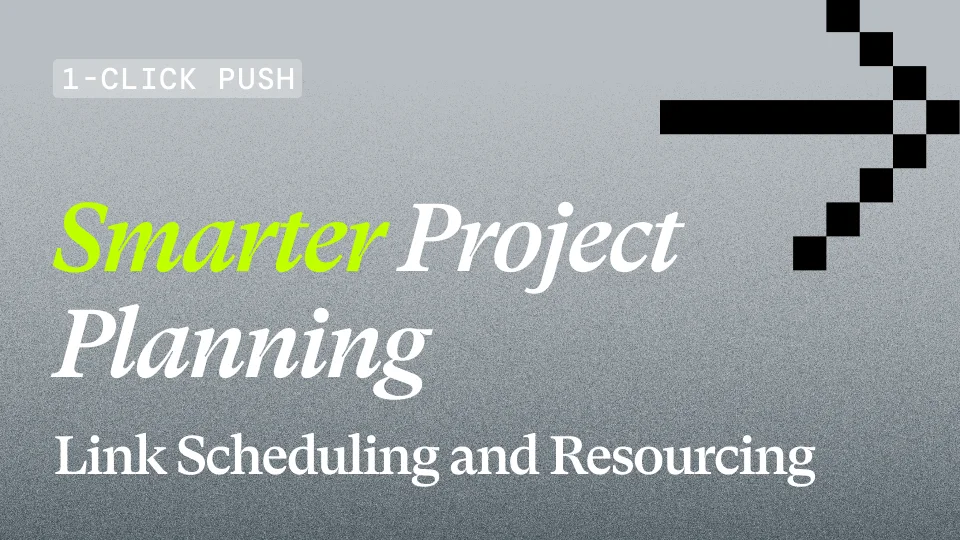Handling Unscheduled Leave In Resource Management Software
.avif)
Unplanned leave can throw off project timelines and impact your business. This guide shows how to use resource management software to handle it effectively, so your team stays on track and clients stay happy.
In professional services resource management, the ability to deliver work on time will make or break your firm’s success.
However, unexpected days without key team members can quickly derail timelines. A shared view in resource planning software helps avoid delays, unhappy clients, and margin squeeze.
No matter the reason, there are many types of unscheduled leave that your project may need to adapt around. Without a flexible resource management plan, any time a staff member is unavailable at short notice will lead to delays in the delivery of your projects.
Projects often run on tight margins. If a key specialist is unavailable during a crucial phase, profitability suffers unless resourcing software makes coverage options visible.
Unscheduled absences are just one cause of derailed projects, and they’re a common reason why deadlines are missed. As a business leader, your approach to managing unplanned leave is twofold:
- Minimise the amount of unscheduled leave that’s taken.
- Mitigate the impact of any unscheduled leave.
Both of these approaches will help to avoid projects getting derailed when it happens.
Understanding the impact of unplanned absence, using resource management software
As much as you might try to avoid unplanned leave, you can never fully prevent it. In reality, people will get sick. Their children might be unable to go to school, or a family emergency might take priority over work.
Because the impact can be material, prepare a backup plan in your resource management tool so alternatives are pre-vetted.
Beyond timelines, unplanned absence can lower margin if you need a contractor at short notice. Scenario views in resource planning software help compare options quickly.
According to a survey conducted by the Society for Human Resource Management (SHRM), unplanned absences cost U.S. employers an average of 5.6% of payroll per year. This only gets worse for service firms that rely on employees to bring in revenue. Not only are you still incurring the cost of employees, but you’ve also lost an opportunity to bill your clients for their work.
The survey also found that unscheduled absences can have a significant impact on employee productivity, customer service, and overall profitability. All of these negative impacts on your firm are enough to make anyone who owns a services business want to get a plan in place to mitigate project distribution.
Developing a plan in your resourcing software to manage unplanned absences
So how can you manage unplanned absences in the workplace? The key is to have a continuity plan. If you haven't already, ensure your resourcing software is connected to your leave management in one purpose-built platform.
First, build buffer into project timelines and reflect it in resource planning software so contingencies are visible. Timelines can still be challenging, but this gives you extra scope if you need it - and if you don’t, you can impress clients by finishing ahead of schedule.
A workforce continuity plan documents how you will maintain essential functions, and your resource management software operationalises that plan. Include a skills map in your resource management software so backup options are obvious when a first choice is unavailable.
Creating a workforce continuity plan for a professional service firm involves several key steps:
- Develop a clear communication plan and reflect roles, backups, and notifications in your resource planning tool.
- Identify important functions that are essential for the firm's daily operations, including client services, financial management, and other specialised departments.
- Evaluate impact using demand-vs-capacity views in resourcing software, including backup availability and client timeline implications.
- Create a strategy for ensuring the continued execution of essential tasks during an unplanned absence, such as cross-training employees, utilising temporary staff, or engaging external contractors.
- Continuously review and update plans in your resource management tool as team composition and skills change.
- Regularly test the plan with scenario planning inside resource management software to ensure it holds under common disruption cases.
Single points of failure
How often do you hire people that are specialists with only one skill? If you are hiring based on individual specialty, are you ensuring that they’re very, very good at that one thing to justify it?
By hiring specialists your projects can become vulnerable as the person with the skill could become sick, or require unplanned leave. Without the required backup or skilled ring-in, this will shift your project’s delivery milestones.
Reduce single points of failure by hiring some generalists and by maintaining skills coverage in your resource management software.
Identify single points of failure and train others to fill the gaps
Cross-training key staff and tracking skills coverage in resource management software protects delivery when leave hits.
In Projectworks you can easily see what people in your organisation have the skills that you need with skills mapping. When you’ve identified these people, you can easily see whether they are going to be available or not when you need them so that you can schedule them work.
Implementing strategies to reduce unplanned absences
Now that you have a plan to deal with unplanned absences, the next step is reducing them in the first place. As mentioned, unplanned absence prevention is not about totally eliminating it. There will always be times when it happens.
But there are also common reasons for unplanned absences that are avoidable. For example, leave not being communicated, staff burnout, low team morale, and bullying can all contribute to staff being unavailable at late notice.
There is a range of ways you can reduce the number of unplanned absences:
- Having flexible work arrangements and good remote team management processes so that if someone can’t make it into the office at late notice, they can still work from home.
- Link your HR, payroll and leave systems to your resourcing software so booked time off automatically updates project and resource allocation.
- Promoting a positive, healthy workplace culture where people are supported and encouraged.
- Actively monitor utilization targets and thresholds in your resource management tool to prevent overwork and burnout.
Employee engagement is a key aspect in the battle against unplanned absences.
Promoting engagement includes ensuring people are committed and motivated by their work, aligned with both their colleagues and business goals, and excited by how they can contribute to the company. This provides the emphasis to overcome small obstacles that could otherwise result in an unplanned absence.
Summary
Implementing a workforce continuity plan is crucial for any professional service firm to prepare for unexpected absences that can disrupt daily operations. By recognizing your firm’s critical functions, assessing the potential impact of unplanned absences, and creating strategies for essential tasks, you can mitigate the effects of disruptions and maintain the quality of your services.
Using resource management software like Projectworks lets you manage leave, resource staff, and forecast capacity so your firm is better equipped to handle unforeseen circumstances. Interested in a demo? Book yours today.
Ultimately, a proactive approach to workforce continuity planning can lead to better client satisfaction and set your service firm up for success.

Related Articles

3 Project & Resource Management Upgrades MBB Made In Order To Grow Their Team By 300%
MBB Group is a high-growth independent advisory business, with a reputation for solving some of Australia’s toughest infrastructure challenges. As Australia’s infrastructure pipeline began to scale rapidly, so too did MBB’s team of energy, transport, water, mining, defence, logistics, and social infrastructure experts.